Feb. 12, 2024
Electronic Components & Supplies
Link to Dianguang Hi Tech
What is the I2C address of a 20x4 LCD?
LCDs (Liquid Crystal Displays) are commonly used in various electronic devices, such as computers, phones, and home appliances, to provide visual display information. One popular type of LCD is the 20x4 LCD, which refers to a display with 20 characters per line and 4 lines. To communicate with these LCD displays, a protocol called I2C (Inter-Integrated Circuit) is often used. In this article, we will explore the I2C address of a 20x4 LCD and how it impacts communication with other devices.
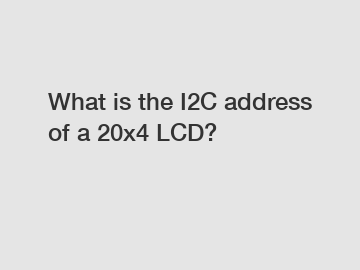
Understanding I2C:
Before delving into the I2C address of a 20x4 LCD, it is crucial to grasp the concept of I2C itself. Developed by Philips Semiconductor (now NXP Semiconductors) in the early 1980s, I2C is a communication protocol that allows multiple devices to communicate with one another using a shared bus. It utilizes two wires, namely SDA (Serial Data Line) and SCL (Serial Clock Line), to transmit data between devices.
The Importance of I2C Address:
In an I2C bus, each device connected to the bus must have a unique address. This address is crucial in identifying and addressing each device individually. For a 20x4 LCD, the I2C address is hardcoded into the controller module that regulates the communication between the LCD and other devices connected on the bus.
Default I2C Address:
The default I2C address of a 20x4 LCD varies depending on the manufacturer and the controller module used. However, the most commonly used default address for a 20x4 LCD is 0x27 or 0x3F, which are hexadecimal representations of the address. This default address is often referred to as the factory-set address and is used when the LCD module is fresh out of the box. .
Modifying the I2C Address:
In some cases, you may need to modify the I2C address of a 20x4 LCD to avoid conflicts with other devices on the bus or when using multiple LCDs in the same project. Fortunately, changing the I2C address is relatively simple and can be accomplished by soldering or connecting specific pins on the LCD module.
Several popular controllers, such as the PCF8574 and PCF8574A, provide ways to modify the I2C address by bridging specific pins on the module. By following the manufacturer's guidelines, you can easily change the address to a value that suits your requirements.
Verifying the I2C Address:
To ensure that you have successfully modified the I2C address of your 20x4 LCD, you can use an I2C scanner. An I2C scanner is a software tool that scans the I2C bus and detects the presence of devices along with their respective addresses. By running an I2C scanner after modifying the address, you can confirm whether the new address is detected or not.
Conclusion:
The I2C address of a 20x4 LCD plays a crucial role in establishing communication between the LCD and other devices on the I2C bus. Whether using the default factory-set address or modifying it to prevent conflicts, understanding and managing the I2C address is essential for a successful integration of the LCD into your projects. If you have any further queries or require assistance, please feel free to contact us.
If you are looking for more details, kindly visit our website.
For more lcd light valveinformation, please contact us. We will provide professional answers.
Previous: Which Factors Drive the Surge in Bulk PCB Orders, and How Does it Impact the Electronics Industry?
If you are interested in sending in a Guest Blogger Submission,welcome to write for us!
All Comments ( 0 )